The Transaction code variant is used to organize the initial Screens of SAP transactions, and is user specific. These types of variants can be used to pre-populate field(s) each and every time that particular transaction is accessed.
have to be pre-populated.
Click on the save button .
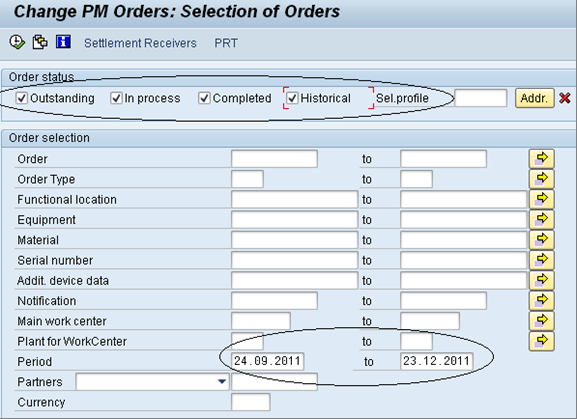
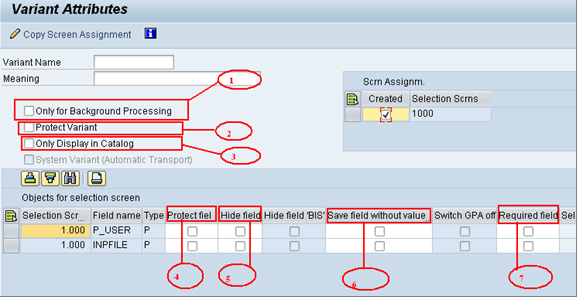
Creating a variant using Selection variables
Variants can also be set up to hide field(s), make field as ‘required’
well as lock in parameters into the fields that should not be changed. Fields that
are dynamic, such as date field, can also be set up so that a certain parameter
defaults or can be pre-populated based on requirement. These types of fields
are known as ‘Selection Variables’.
In this example , a variant will be created such that the ‘Valid From' date will
default to the current date.
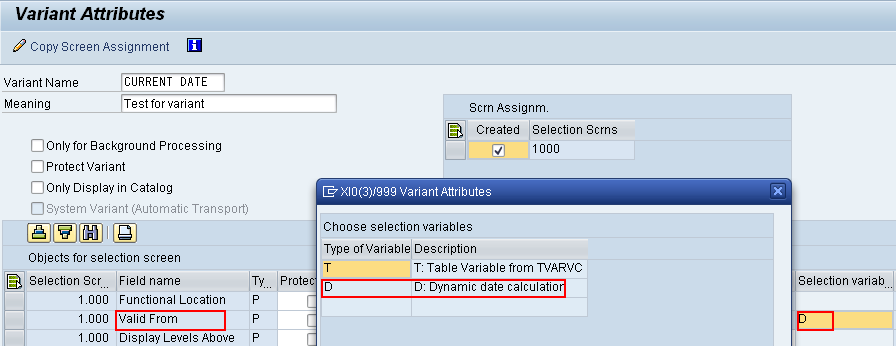
Example:
A variant can be created for any transaction.
As an example I have chosen IW38 (Change PM Orders) transaction.
- In the initial screen of the transaction, populate the search fields that you desire to be pre-populated.
- Click on the save button
- Enter the Variant name and Description.
- Check the check boxes under ‘Required fields’ column for all the fields that
have to be pre-populated.
Click on the save button .
- Click on the variants button(
Creating a variant using Selection variables
Variants can also be set up to hide field(s), make field as ‘required’
well as lock in parameters into the fields that should not be changed. Fields that
are dynamic, such as date field, can also be set up so that a certain parameter
defaults or can be pre-populated based on requirement. These types of fields
are known as ‘Selection Variables’.
In this example , a variant will be created such that the ‘Valid From' date will
default to the current date.
- Open transaction IH01 (Functional Location structure display).
- While saving select the variant name i.e. CURRENT DATE
- Click on the Save button .

No comments:
Post a Comment