Transaction code for table maintenance

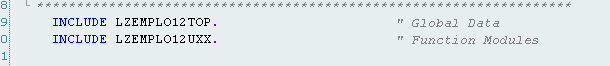
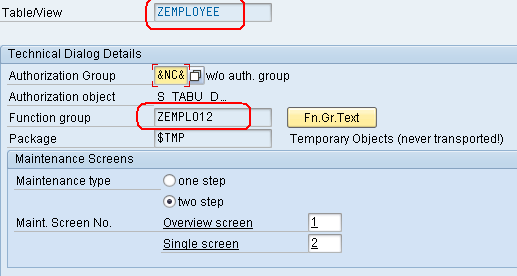
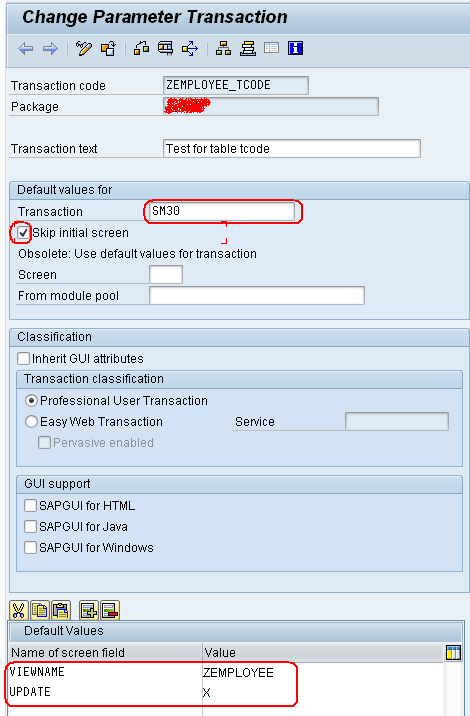
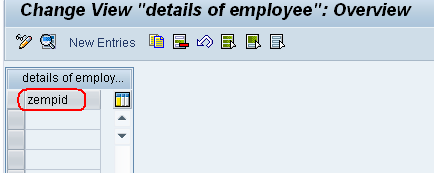
- Create any table go to se11
- Go to the maintenance generator utilities-->table maintenance or (SE56)
- Generate the table maintenance, create a function group in se80 ,(if the function group is not maintained ,we cannot create maintenance screen in SM30 as the module for the maintenance generator going to be saved in the function group)
- Go to code SE93 give the tcode for the table maintenance generator ZEMPLOYEE_TCODE
- press enter go to the next screen fill the values as follows:
Tcode SM30 (maintenance generator), View name = table name, Update = X
- execute the tcode

we can also create transaction code for SE16 display data--->change tcode to se16
ReplyDelete