How to Create Transaction code for table display SE16 (Display)/SM30 (maintenance) in ABAP DDIC

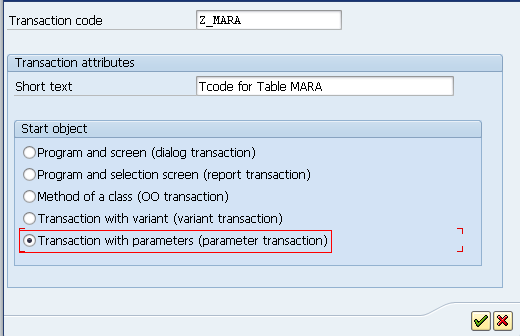

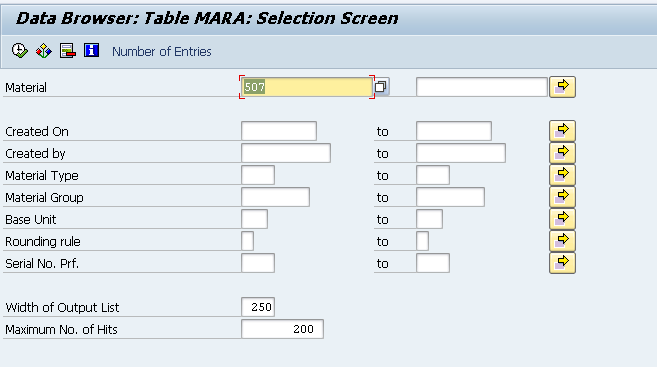


Basically ABAP is 4TH generation transaction based ERP language.
Transaction code can be created for report, dialog program, OO Transaction, Variant transaction and parameter transaction (tables etc).
We can create a tcode for table .Table name: MARA (Any table standard or customer)
T Code: Z_MARA
- Code for Table :go to the code SE93T code Z_MARA
Choose transaction with parameter (Parameter transaction)
Press enter or check OK.
Note: For SM30: Maintenance t code use default value as VIEWNAME = MARA and
UPDATE = X (Maintenance view must be maintained for the table)
Press F8 or execute
F8
This custom T code can be assigned to the favorite or SAP menu.

No comments:
Post a Comment