The input function F4 is a standard function of SAP. The user can display all possible value for the input field .This possible input values can be enhance with further information and also customize the F4 help for new/custom input field.
Basically there are two types of search help:
- Elementary search help
- Collective Compound search help
- Go to the tcode se11p Z_ELEMENTRY_HELP
Two values possible for selection method select search for DB table MARA
- Search Help Parameter :name of the table Fields
- IMP: Importing parameter ,importing from the search help
- EXP:Exporting parameter ,exporting to the search help
- LPos: List position 1, 2, 3…
- Spos: List position 1, 2, 3..
- SDis:Restrict the field as purely display field
- We can create a search help with help of DB table,. View and search help exit (Function module).This can be assigned to any table field for global use in ABAP DDIC.
- Creation of search help using DB table
Choose the fields we would like to display like MATNR and MATX
Set exporting and importing parameter
Importing parameter the fields needs to passed from the search help to database
Exporting parameter the field values returned from the database
Dialog type: Three values possible:
- A –dialog depends on the set of values
- B- Display values immediately
- C –Dialog depend on the restriction
Execute the search help 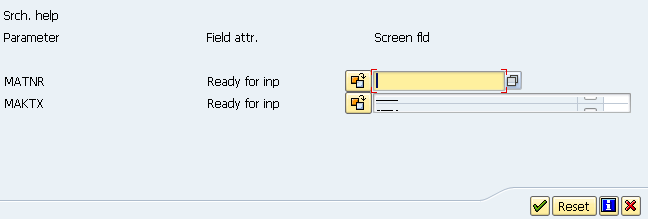
Based on the export parameter selected field values will be displayed
Here MATNR and MATX is export parameter.
Try and check other combination for dialog type.

No comments:
Post a Comment