Scenario :We are going to create a transaction code for dialog program Z_DIALOG_TEST with screen 1000 .In screen 1000 we have a text field “sample transaction for dialog program” that will be display once the transaction is executed.

- Create a dialog program in SE38/SE80
- Go to the transaction SE93Z_T_DIALOG
Enter dialog Program name, screen number and short text for the transaction
Check the check boxes for GUI support 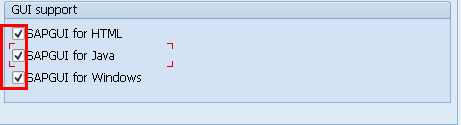
SAPGUI for HTML: Internet users who do not like to download large amounts of data
to their PC.
SAPGUI for Java: SAPGUI for Java is like plug in.
SAPGUI for Widows: enable the plug-in for windows
We can also use this transaction in web services once we check calcification tab the Easy web transaction check box.
Execute the transaction
:

No comments:
Post a Comment