Scenario: There are many ways to create a transaction code for report program.
We are creating a transaction code for report ZABC which has default screen(1000).
ZABC report is a sample report for displaying a test string. Once the transaction for report is executed text ‘Sample for report transaction ' will be displayed.
Code: REPORT ZABC_1.Write :'Sample for report transaction '.
- To create transaction code for report goes to the SE93 t code
- press ok (green check)
- When report is created a default screen number 1000 also get created.
- Enter the report name (screen number will be populated automatically)
Save this transaction.
Execute the transaction
: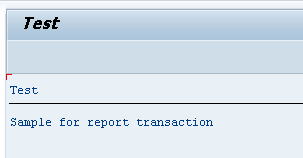

No comments:
Post a Comment