Author :Deepthi
Activate more fields of the fields of standard structures of LO-Extractors
LBWE
Step
1:
Before maintenance of the Logistics exactor in LO Data Extraction: Customizing Cockpit
(LBWE) we need to delete the queues created for the extractor structures in
transaction SMQ1 in both the Clients test and development.
Step 2:
After deleted the queues we need to delete the set up tables using the TCODE: LBWG for the extractor.
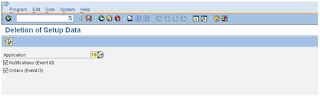
Step 3:
After deleting the setup files, go to transaction LBWE
(LO Data Extraction: Customizing Cockpit) and do the below steps.
Step
A: Select the application and the extract
structure for which you want to activate the fields.
Step
B:
Click on the structure maintenance hyperlink, where you will be asked for a workbench transport request. After creating a transport request a pop-up window will be opened from which we have to select the fields (from pool, i.e.; from right hand side of the window) which we want to be appeared in selection criteria (i.e.; to the left and side of the window)

Step
C:
Click on the data source hyper link to generate
the data source, where in you will be asked to create a customizing transport
request.
Step
D:
Whenever some changes are
done to the standard extractor structure the fields which we have added from
pool to selection will be in hide/inactive mode. To activate those fields we
have to click on the Active hyper link, after which the fields will be
activated/displayed.
Enter some date and time and
run the transaction, this will be the initialization step from the data
extraction, from the next run onwards the delta records for this variant will
be fetch









No comments:
Post a Comment