A
cluster view is a group of maintenance dialog which are collected in
one maintenance unit .This allows data entry to one or more related
table/view part of the cluster maintenance view. Cluster view is very
useful when we would like to maintain a related
Tables/View.
Transaction code to create a cluster view: SE54
Transaction code to maintain a cluster view: SM34
Steps to create cluster maintenance view.
Here I have taken a scenario and going explain with three related table
Account ,Business and method
Cluster View for tables ZACCOUNT, ZBUSINESS and ZMETHOD
ZACCOUNT
->ACCOUNT
ZBUSINESS
->ACCOUNT
->BUSINESS
ZMETHOD
->ACCOUNT
->BUSINESS
->METHOD
Step1: Go to SE11 create a table ZACCOUNT and maintenance screens
Step2: Similarly for table ZBUSINESS and ZMETHOD
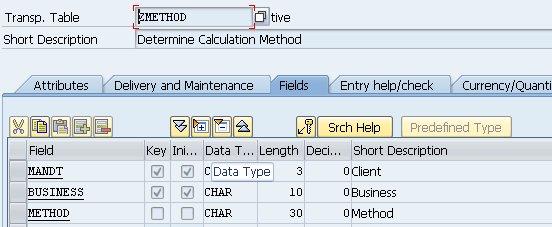
Note: All the tables must have foreign key relationship with each other and
table maintenance screen must be created for each table.
STEP 3: Call transaction SE54 .Create cluster view ZCLUSTER of the three table
Note: We can also create events in the cluster table not explained here .
Step 4: after header entry click Object Structure and give Table/View name, dependency as “R”(Header entry ) ,sequence number .
Select all the table click field dependencies.
Now go to the header entry in order active the same.
Step5: Now test the same as shown below
Step 6 :
We can maintain the records in all the above tables using a single cluster view tcode SM34

